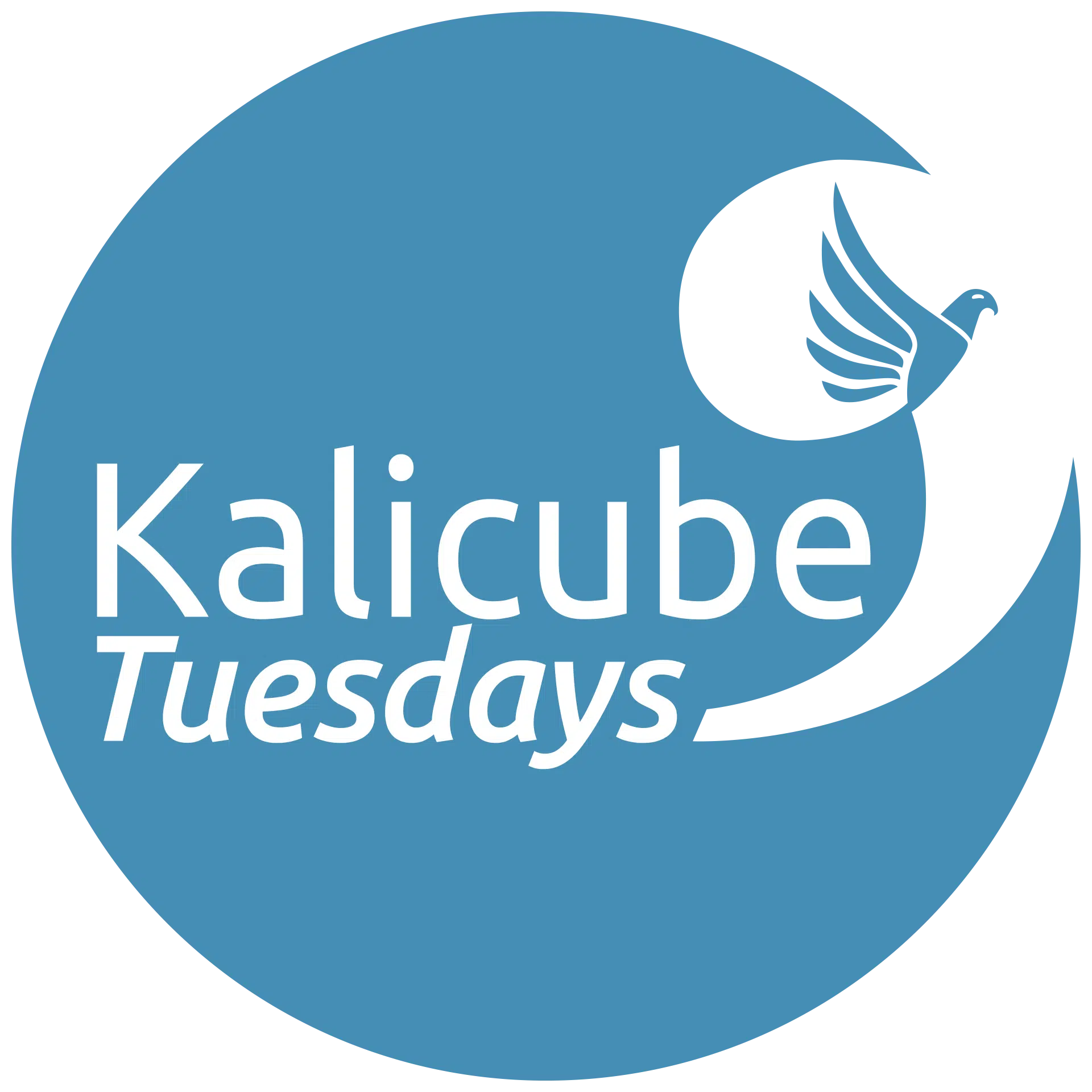Better Web Accessibility Improves Profits
Changing Web Accessibility Practices into Service to Others Opens New Opportunities for Business
Web accessibility has a terrible reputation. It’s viewed as too costly, too time consuming to learn and blamed for wrecked artistic creativity. To convince companies to build inclusive websites and mobile apps, nothing beats ill informed, fear-based tactics like ADA lawsuit threats. In a competitive market, inclusivity is the deal breaker. Human experience design communicates a commitment to diversity, equality, accessibility, and service to others.
Service to others? Yes. This is what will make your company different from the competition. You invest in truly understanding not only who uses your website or web app, but how they do it. This is not the same thing as why. Profits, conversions, brand reputation. None of that is news. What is going to turn your ship around is exploring how to improve human experience on the web for millions of people who are excluded because we have ignored how they use it.
Scheduled for 05 April 2022 at 17 H CET (Paris)
The event is 100% free:
Organised by Kalicube in partnership with Wordlift and SE Ranking.
Part of the Kalicube Tuesdays series.
Listen to the podcast episode >>
Transcript:
[00:02:14] Jason Barnard: Absolutely delighted. We’re going to be talking about better web accessibility. And before anybody says, “Oh, that’s not interesting.”, actually it is. We’ve talked about it before a couple of times, and every time we talk about it, I get a bit over enthusiastic and over excited about it. And that’s part of your talent, Kim, to get me into your little rabbit hole world.
[00:02:34] Kim Krause Berg: Oh, it’s a rabbit hole too.
[00:02:36] Jason Barnard: It is a rabbit hole and it’s not little, it’s a massive rabbit hole. Before we do that, my massive rabbit hole, which is Brand SERPs, if we show that screen. Here’s your Brand SERP, there you go. We’ve got our thumbnail image right up there next to you on Twitter. So, we have impinged upon your Brand SERP which I’m terribly pleased about every time we manage it. And if we go onto the next one, I looked at the images and the image tabs there with keynote creative vision, outer wear, whatever that means, digital marketing conference and Kalicube Tuesdays up there, Google’s associating you with very relevant, different topics and entities. How would you think about that?
[00:03:17] Kim Krause Berg: Me? That’s great. I’m not even doing anything to promote it other than.
[00:03:26] Jason Barnard: Yeah, I’m guessing that your accessibility work is helping with that a great deal because accessibility is really good for us. I mean, Google is blind as a robot and the access of accessibility work you’re doing is certainly helping with that. And, and that’s why I wanted to highlight that because Google is getting a great grip on you as it were, it sounds a bit creepy, but yeah.
[00:03:37] Kim Krause Berg: Yeah. And Twitter is catching on LinkedIn. Microsoft, they just saw a press release. Edge is going to be able to automatically insert Alt texts. Yeah, I have to go back and find that press release. That’s brand new. It just came out yesterday and it’s just the Edge browsers. I don’t know how they’re doing it. I haven’t read it yet. But, when you have all of these major companies just focusing on the Alt texts, that meta data in an image, that’s huge, especially for SEOs.
[00:04:26] Jason Barnard: That is major. I mean, but it’s like, a bit like Google rewriting titles for the SERPs, everyone gets upset. But, the fact is a lot of companies, a lot of sites don’t write titles, so Google are doing it because they need to, and Microsoft are doing this because we don’t provide Alt tags. And Alt tags is the simplest of all the accessibility tools we have at our disposal and it’s helpful for SEO. So, we should be doing it, but we’re not.
[00:04:54] Kim Krause Berg: Right. Right.
[00:04:55] Jason Barnard: Aren’t we rubbish? And I was talking to Ravi Yada who was working with Mina’s merchant at Microsoft on Bing’s analysis of images. And they tell me that they are incredibly good at recognizing what is in images, so it actually doesn’t surprise me that they’re going down that route, but Google aren’t for the moment.
[00:05:18] Kim Krause Berg: Yeah. The only thing that I would mention with the auto Alt text is don’t rely on anything automatic. Because not only could they not get it precisely correct, but many images are there for a specific purpose and you might want to enhance that. Why is this particular picture there? Is it enhancing the content that’s nearby? Is it helpful? Does it inspire you to keep on reading? There’s all kinds of little things that you can do for the person who’s listening to the page and we don’t look at it that way.
[00:06:00] Jason Barnard: And that’s kind of, at least part of the key is when we look at a page, you think, well, if I couldn’t see this page, How would I interact? And if I listened to this page, especially Alt tags with the spamming that people did with keywords must be horribly, horribly, horribly frustrating.
[00:06:18] Kim Krause Berg: Right, yeah. Just cleaning up that alone is a huge step forward.
[00:06:24] Jason Barnard: Yeah. I mean, we’re actually living a lot in the world today of cleaning up the spam that we created yesterday as it were.
[00:06:30] Kim Krause Berg: Right.
[00:06:31] Jason Barnard: And the image, Alt tags in particular, it always struck me that as the screen reader goes through the text, it hits an image, reads a big long list of keywords and then carries on with the text.
[00:06:41] Kim Krause Berg: Right.
[00:06:42] Jason Barnard: Makes for a terrible, terrible user experience. And from that perspective, a lot of companies will be saying yes, but I get a benefit for SEO, or I perceive a benefit for SEO, why would I care? Why would they care?
[00:06:54] Kim Krause Berg: Why would they care? Because if you do that enough, that particular target market is gone. They’re not coming back. You’ve just tortured them to death. They know where to go where they feel welcome, and that is not how we approach our content writing and even design is that we want, and that was the service to others is just how do you make people feel welcomed, all people so that they will come back.
[00:07:26] Jason Barnard: Right. And as you say, all people and then the hit back to that is saying, “Well, it’s only a small percentage, so I don’t need to worry about it.” I’m sorry, I’m playing the devil’s advocate rather than saying, this is what I think.
[00:07:39] Kim Krause Berg: Oh, I hear it all the time. Really? Small percentage? Do you have, yeah. And we can, yeah. Okay, here where we go. But I don’t have the numbers, but I think offhand about 20% of the entire global population right now has some disability. But we don’t see it, we don’t hear it. People don’t talk about it. They don’t share it. They’re afraid to in many cases. And there’s a lot of things that get in our way, like colorblindness. You know, think of that.
[00:08:15] Jason Barnard: Oh, and Dyslexia as well.
[00:08:17] Kim Krause Berg: Dyslexia, ADD, ADHD, autism, you know, we always think, oh, you know, I’m not blind. I’m not deaf. I don’t have to worry about those people. But it encompasses so many stress. Stress. Try doing anything when you were under stress, your brain reacts to that. And if you’re using a website or an app or something in an emergency. That, thank you.
[00:08:48] Jason Barnard: Wow! Hang on, just, sorry, because this is also audio. 1 billion people, 15% of the world’s population experience some form of disability. Persons with disabilities, on average as a group, are more likely to experience adverse socioeconomic outcomes than persons without disability.
[00:09:03] So, it’s a massive number of people with a massive disadvantage in today’s society and we can help them. But also you’re saying here helping them will also help us because they feel welcomed on our websites and that’s going to expand our audience.
[00:09:16] Kim Krause Berg: Right. And they know who to refer.
[00:09:21] Jason Barnard: Brilliant. Sorry. The list, let’s come back to the list is I was actually really interested because I immediately thought blind people or people who have real kind of problems with their eyes up. You’re also adding in autism and you’re adding in memory or crumbs, and we’re getting a bigger and bigger group of people.
[00:09:40] I mean, I had cataract operations last year and I was going plus plus plus, and I was up to 150% and I was sitting on my own at home with nobody here being embarrassed that I had to put to 150% to be able to see anything. And I get the idea is even though I’m on my own, the fact that I hit 150% made me feel embarrassed for myself and I couldn’t go to 160. So, I actually started using a screen reader to see what happened and it’s pretty appalling.
[00:10:11] Kim Krause Berg: Yeah, yes. Yeah. I would say most of my time, I’m listening to apps and websites. I’m hearing a whole different world. But, but that, your point about magnification, there are some websites that will prevent you from doing that.
[00:10:28] Jason Barnard: Really?
[00:10:29] Kim Krause Berg: And that’s actually a violation of the WCAG, the Web Content Accessibility Guidelines. That’s actually a violation. Yeah, you’re supposed to be able to enhance or magnify a page or the text 200% without the page falling apart, without losing its integrity.
[00:10:51] Jason Barnard: Wow. Okay. And there’s a lot of legislation around this that either we’re not aware of or we’re aware of and we think, well, that’s not my priority until we get a court case, I would imagine.
[00:11:02] Kim Krause Berg: Yeah. But these are guidelines.
[00:11:04] Jason Barnard: Right.
[00:11:05] Kim Krause Berg: So, yeah. So, and that’s where people get confused. There’s a difference between conformance and compliance, and Europe, they’re more compliance. They’re on it so as Canada. They do, they’re at the point now where they’re saying, this is what you have to do for your website or your app, or else, and they have, I think they have enforcement. And they’re just on it a lot more than America, which is like, eh, you know, if you’re a federal or state or education. Yes, Section 508, you legally have to follow these guidelines. Everybody else like the Mom & Pop WordPress website try to conform to the guidelines as best you can. And that obviously is going to help you with SEO, with marketing, with usability. You have to use user experience if you just get used to using the guidelines and the best practices, but there isn’t a policeman sitting in the corner going, “Oh, you made a mistake, I’m going to file a lawsuit.” It doesn’t work that way.
[00:12:23] Jason Barnard: Yeah. I mean, I can see multiple barriers for smaller companies. One of which is understanding what you need to do, what you’re supposed to do. Secondly is implementing it in a way that is kind of accessible because most of us, a lot of companies have trouble just putting text on the page, let alone doing anything more adventurous than that.
[00:12:42] And thirdly, the amount of time I would need to spend to do it is going to be a lot of time for very little business return. What are your three arguments to kind of counter my own education, my inability to implement, and my fear that I’m going to be spending so much time that I won’t be making proper money?
[00:13:02] Kim Krause Berg: Okay, first of all, the information is out there for free.
[00:13:06] Jason Barnard: Right. Okay.
[00:13:07] Kim Krause Berg: If you want to be certified, like I am, then you invest in taking several notches, but the WCAG 2.1 guidelines are all online for free. You just have to know how to read and they have examples of code. I mean, and then there’s, it’s called WAIM, there’s different company and DEQ way.
[00:13:44] I never pronounced it right. D-Q University, whatever. There’s other websites that take that information. That’s the WCAG guidelines, which are awful to read and they simplify it and they’ve created free checklists. I mean, IBM even has a checklist. I have somewhere. So, but, and these are all free. And so you just have to kind of invest that time to learn and then…
[00:14:17] Jason Barnard: Just really quickly. To get a simple checklist what would be the keyword I would search for in Google? Would it be simple checklist for…
[00:14:25] Kim Krause Berg: Accessibility guidelines checklist, accessibility checklist, accessibility guidelines. Yeah. Also, my user is outthere.com is where I try to link to every cheat that I can think of because I just had so much information that I was gathering when I was really starting to go down the rabbit hole. But, so education and training. Videos. There’s videos in YouTube, videos, and that includes like how to make a PDF accessible. There’s so much information on YouTube that you just have to invest your time and that’s an investment.
[00:15:10] Jason Barnard: Yeah. So, the investment of time, once you’ve learned how to do it, you’re saying there are lots of cheats on the website you mentioned that I can’t remember the domain.
[00:15:18] Kim Krause Berg: Yeah. Yeah. WAIM, wave. They have a tool which we don’t even want to get into the tool part, but there’s a lot of tools that will do things to show you where the errors are and some will actually show you the code to put in there. That would be the next step.
[00:15:36] And so, okay. You’ve got free information, free tools, free example code. You just have to kind of know where to that’s what I mean by rabbit hole. It was amazing how much information is already there. And so then my question was, well, why aren’t we looking? Why aren’t we doing this? It’s there. And these are all things that we could be doing now.
[00:16:01] And, but yes, businesses, they don’t want to invest because I don’t think they understand what accessibility is, what inclusion is, and who it’s for. And when you get into the software development side and the design side, the UX and the backend, yeah, they have to know more. It does take more training, but these guys are really smart. Like something like a model.
[00:16:32] Jason Barnard: Right.
[00:16:33] Kim Krause Berg: Which is like that pop up with texts inside. That’s invisible, just to people listening to your webpage, those things are they don’t hear them, they’re not there.
[00:16:45] Jason Barnard: Oh, so completely, completely out of bounds for, and what about the tabs then? That’s the same thing or with the screen reader read through it or is it just read what’s visible on screen?
[00:16:58] Kim Krause Berg: It will read what’s visible on the screen until you get a designer or a developer to use something called ARIA which works with HTML.
[00:17:07] And those are little commands that say here’s the content, here’s how to hear it. So, it’s just an extra layer of telling the screen readers what’s there and how to activate a button, that sort of thing. And ARIA has been around for years and years and years. A lot of it is already built in to like WordPress, Teams, a lot of those things are already built into the accessible themes, you have to search for them.
[00:17:41] Jason Barnard: Right. Yeah. ‘Cause I was, we were discussing just before I bought cadence, which I actually really love and it’s a bonkers theme with gazillions of things you can do. But when I run it through Lighthouse, it got a 100% for accessibility. And I honestly thought “Johnny, good job! Done. Peace with the world and Kim won’t be able to get annoyed with me.”, but apparently I’m not at peace with the world at all.
[00:18:04] Kim Krause Berg: No. No, Lighthouse is about 20, 25% it’ll catch stuff and it also has to, every time it says update, update. Because the, like the WCAG guidelines are updating this summer to 2.2 and they’re adding more guidelines for mobile devices which we all want to be mobile friendly and something as simple as like a tap target, touch target, things that you hit with your mobile device, they have to be a little bit bigger.
[00:18:41] Jason Barnard: Right. And is it fair to say, or, I mean, this is an idea and I might be totally wrong, but people who have some kind of psych impairment would they tend to be more on mobile or more on desktop?
[00:18:55] Kim Krause Berg: I, my understanding is they’re moving to mobile because the assisted tech is there.
[00:19:01] Jason Barnard: Right, because I was reading The Guardian and there’s a thing where it just reads the screen to me all the time, which is really good when I’m not really paying attention to what I’m doing or I’m driving or whatever and I can just listen to her and I actually quite enjoyed it and from that perspective, it did seem to me that on mobile, it was much easier to get that stuff going.
[00:19:20] Kim Krause Berg: Yeah. They, imagine how mobile, see this is the beauty of accessibility and thinking outside the box. If you were developing something that somebody takes with them, something like a credit card or a debit card, or they, where they go to the ATM or something like that, you want to make it so that everybody can use it, whether they can see or not. And, oh my goodness, boy, does that ever open up Oak all sorts? Like MasterCard came up with a card that has notches in it, so that you can tell through touching it whether you’re holding a debit card or credit card or whatever.
[00:20:04] Jason Barnard: Right.
[00:20:05] Kim Krause Berg: That’s huge. So, there’s so many opportunities just in how we think about people using anything and how it’s turning. We can voice activate our house. My whole house is network now, but yes, accessibility just is used by more and more people. And the beauty of it is that we are helping them be more immobile and more independent.
[00:20:35] Jason Barnard: Right. Now, moving away from the idea of helping people, which is delightful and wonderful, but we, we’re all kind of selfish, egotistical, and we say, well, what benefit does this bring me as a business? And there are benefits. And that was kind of the title of this discussion. SEO, number one, we can start with that and then move on to financial benefits. So, SEO, what are the benefits? Really simply put that I can get relatively quickly by improving the accessibility of my website.
[00:21:08] Kim Krause Berg: Shopping cart, everybody complains about shopping carts. And if you make each step in that process accessible, then obviously your profits are going to go up. If they can’t, if somebody’s using a mobile device and maybe they have assistive tech, here’s a good example. If they can only hold the mobile device vertically, if they, if it prevents them from moving horizontally, but they still want to order something from your website. That’s a barrier. They leave. You’ve just lost that customer.
[00:21:45] Jason Barnard: Right? So, I mean, the checkout process obviously accessibility will allow people to go through that checkout process and coming back a step, we were talking about transcripts and we were talking about this show and I said, I do transcripts when I can actually get somebody to correct them, because I don’t really see that doing an automatic transcripts and putting it on a page. I find them unreadable personally. And I hadn’t thought beyond that because I think if I do a transcript, I want to have it corrected so it’s actually readable as a piece of text, a readable content. And are you saying that I should just push it out even if it’s not perfect?
[00:22:28] Kim Krause Berg: I would, you want perfect if you can, like it’s easy to rely on like YouTube and do like the automatic and it will pick up the time and what was said, you hope, but if you can, I think it depends a lot on the kind of video, if you are having just a rambling conversation, I it’s I think less precise, but if you’re teaching something, if it’s a course or if it’s educational or how to, you want to make sure that that transcript is perfectly accurate at every step, otherwise you’re going to confuse somebody and you have to remember that just because we can see the words and we might comprehend it.
[00:23:20] There’s people who might not be fault with memory issues. I mean, we get into the cognitive areas. We understand things differently from each other. So, how and there’s people who are actually experts in this, who can tell you, I don’t understand that. Or maybe the way we’ve explained something doesn’t make any sense at all. So, yeah. Transcript at least get something out there.
[00:23:51] Jason Barnard: Right? No, no, no, fine. This kind of conversation is, for example, if I go to an automatic transcript tool such as Descript, which is the one we use, I find it’s actually very accurate. It gets it 95% perhaps. And it is really good, but what it doesn’t do is correct all those stupid repetitions we have and the hesitancy and the Uhs and the Ums. And so, you cannot remove some of those, but the reading of the text doesn’t make sense. And then I look at YouTube and I think it’s so rubbish, honestly, the subtitles of this particular show, I try to do them, but I also try to get the person who’s doing it, Kristine and Maria, to correct what’s written down, so that what’s written down underneath what I’m saying actually makes sense.
[00:24:37] Kim Krause Berg: Right, right. And it’s not easy.
[00:24:41] Jason Barnard: No, it’s a tough, tough, tough job. Isn’t it?
[00:24:44] Kim Krause Berg: Right. Yeah, it is. The ones that I did that I paid for, I put the transcript in the body of, of the video as because with YouTube, it is a search search engine, so you’ve got that content there. But there’s a lot of times where I don’t have time to listen or watch, but I’m a speed reader. So, if that’s in there in the body, I can like zoom right through and, and read what I want to read well fast. So, we all learn differently. That’s the other thing.
[00:25:20] Jason Barnard: I mean my frustration with videos without transcripts is Ctrl + F. My immediate reaction is Ctrl + F. I’m looking for something and on videos, I find that insanely frustrating that I want a particular part of the video and I can’t find it. I remember it was in there somewhere and the transcript would allow me to immediately see where it was. So, I’ve just told myself I should be doing the transcripts. Whoops.
[00:25:44] Kim Krause Berg: Right. Yeah.
[00:25:45] Jason Barnard: Oh, I’ve just dug my own hole. Oh, how terrible.
[00:25:49] Kim Krause Berg: You were not alone. Trust me. It’s a very common problem.
[00:25:56] Jason Barnard: Yeah, I mean, and the subtitles, I mean, looking at YouTube, once again, you see what YouTube is doing with the subtitles that it’s auto generating and it’s misunderstanding a great deal. If you provide the subtitles that you’ve corrected, you know that YouTube and then Google by extension will understand what’s actually in the video and that’s immediately a big SEO boost. I mean, video is the, what would you call it? It’s a flavor of the month in SEO at the moment. So, creating video content, doing the subtitles, creating a transcript, perhaps rewriting the transcript slightly to make it into something more readable. Great SEO technique.
[00:26:30] Kim Krause Berg: Yes. Yeah. And don’t forget to, you know, you can add reasons to listen as well within that content. Like I’m always thinking, okay, this is getting really boring. What can I put in here that take to hold interest? You know, I don’t even know. I guess you can’t really add to transcripts, but my mind begins to get like yours, like, oh wait, I have another idea. Like I was thinking, okay, if it’s something really long, say, okay, if you want to read the whole thing enhanced, for screen readers, click this link and go here because with screen readers, they have something called the roader, which goes through the content and helps them figure out where specific, like that’s why the H1 tags are helpful if you, so if you put like your top keywords or something topical in an H1, H2, usually just one the roader will tell them audio wise where that content is and they can skip, they can move forward, they can go up and down, just very quickly. I mean, with a screen reader it’s really fast.
[00:27:43] Jason Barnard: So, it’s like a chapterization. I’ve got a plugin for WordPress that chapterizes using H1s and H2s and H3s for the jump links, but kind of that, that idea is immediately incredibly helpful to a screen reader. So, the very basic actually beyond Alt tags, even simpler than Alt tags, is using your H1s and H2s properly.
[00:28:04] Kim Krause Berg: Oh, yeah. And make sure that they’re in the right order. Yeah.
[00:28:07] Jason Barnard: Oh, and in the right order. That’s a killer, isn’t it?
[00:28:09] Kim Krause Berg: Yes. Yeah. It’s ’cause that’ll break the guideline or the, but, and I know that we’ve, I’ve had the arguments sometimes. Oh, we can’t have more than one H1. The best practice is one H1 per page and it’s usually the page title, everything after that is your layered H2, H3, whatever. There’s exceptions to the rule, but usually not, it’s H1 is your monster.
[00:28:41] But yeah, when they mix it up, the H2s and the H3s and the H4s that that just confuses the screen reader and the per person listening as well.
[00:28:51] Jason Barnard: So yeah, and I mean, some people put H2s in the footer and then on the side and then the header, and that was, totally confused it because people use H’s as design elements whereas in fact, they’re semantic elements and now I learned screen reader help elements as well, and separating design from functionality and semantics is incredibly important. We don’t do it enough.
[00:29:16] Kim Krause Berg: That’s why I spend so much time listening now. It just opened up the whole world to me, just listening to what people here through the audience.
[00:29:26] Jason Barnard: Yeah. That’s what we want to do is get the boss who’s got the hands on the purse strings and sit them down in a chat and force them to listen to their own website and say, now, will you invest?
[00:29:38] Kim Krause Berg: Right. Right. Well, what they will, they’ll say, well, I’m just going to put a, oh God, it just like, you know, the automatic fixer thingy that, oh, overlays, oh my mind just went blank, but was your bad, but a lot of companies wanted to put like some automated fix into their website.
[00:30:02] And just to point out that that takes away the independence of the person with the disability because they already have their settings. They already know how to make things go and an overlays override their settings and immediately remove their independence and that’s discrimination, which is why I’m like no overlays.
[00:30:25] Jason Barnard: Right? Okay. So, that was absolutely brilliant discussion. I’ve learned absolutely boatload. And at the end of the day, you have to do it and you have to do it properly and quick fix is like overlays. Aren’t an option because they don’t actually help the people who need the help.
[00:30:39] Kim Krause Berg: Right.
[00:30:40] Jason Barnard: Thank you so much, Kim. That was absolutely brilliant. Delightful. Thank you everyone for watching. Now, we’re going to pass on to next week and next week we’ve got Limor coming on to speak about how to beat keyword cannibalization. She’s from Similarweb. That’s sponsored by Digital Olympus and WordLift. That’s going to be absolutely brilliant. I know Limor knows her stuff and I know a few people from Similarweb and it’s astonishing, interesting, they’ve got boatloads of data and I’m really looking forward. Please, Kim, could you pass the baton?
[00:31:11] Kim Krause Berg: I, you know, there we go. Nope. Nope. That way. Yay! No, we have to practice this. Anyway, I’m passing the baton to Limor. Have a lot of fun.
[00:31:23] Jason Barnard: Brilliant. Wonderful. Thank you so much, Kim. That was absolutely brilliant.
[00:31:24] Thank you everyone. Happy birthday to Anton and we’ll see you next week for next week’s show. I’m off to Brighton SEO for a few days, and I’m going to give you the song because it’s my bad memory day-to-day. A quick goodbye to you and the show. Thank you, Kim. Thanks, Federic Box.
[00:31:49] Kim Krause Berg: Thank you.