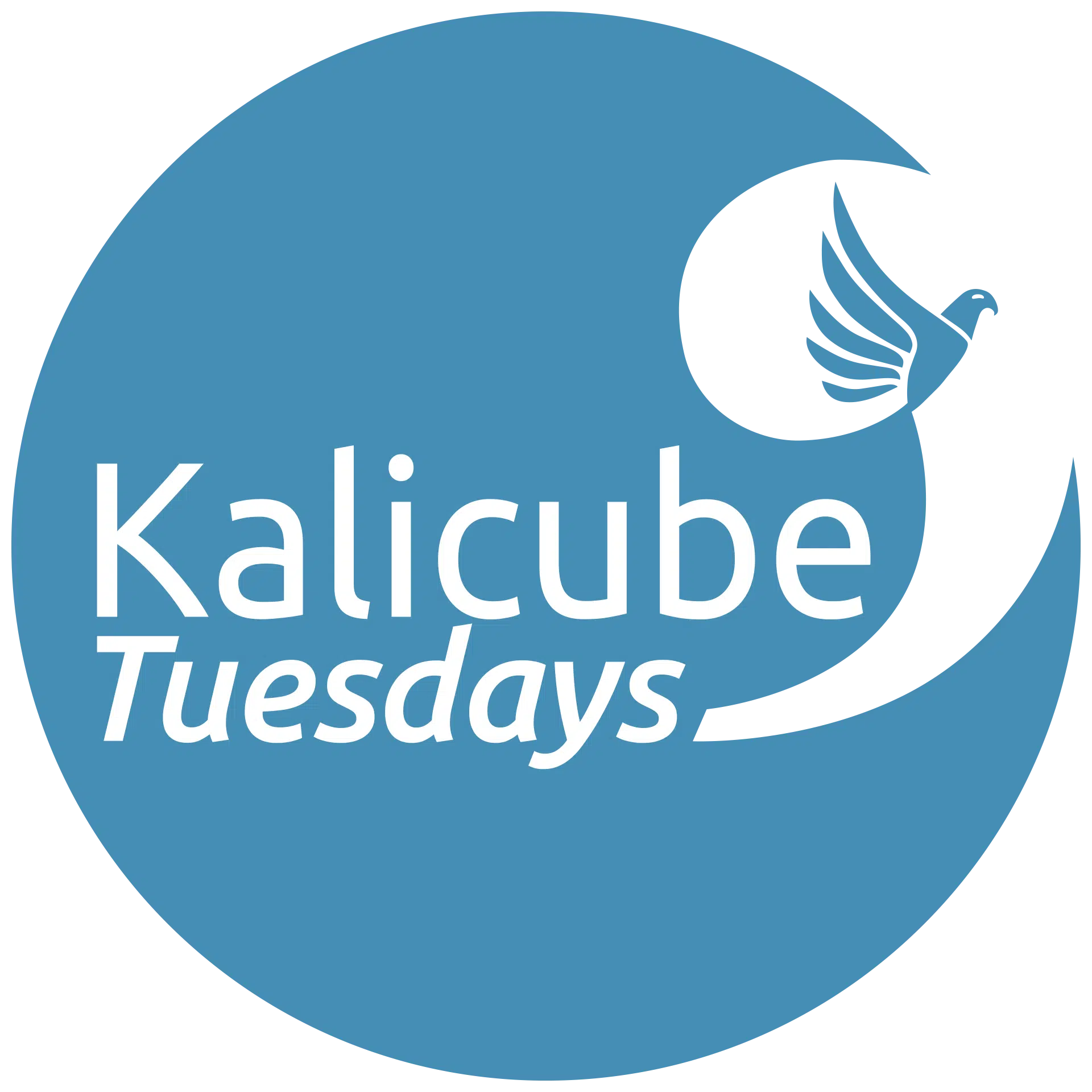Brie Anderson has spent the last 10 years helping businesses of all sizes maximize their marketing ROI. In this video interview with Jason Barnard, she talks about her BEAST framework and best practices in Google Analytics for data-driven SEO decision making.
Data Driven SEO & Always Be Testing
If the algorithm changes every day, then the only way to keep up is to ALWAYS BE TESTING! In this episode, Brie E Anderson will share her BEAST Framework for data-driven SEO.
Scheduled for 08 February 2022 at 17 H CEST (Paris)
The event is 100% free:
Organised by Kalicube in partnership with Wordlift and ahrefs.
Part of the Kalicube Tuesdays series.
Listen to the podcast episode >>
Transcript:
[00:01:45] Jason Barnard: So Brie, as always, we’re going to start with your Brand SERP. I had a quick look on Google today and look at that. That’s brilliant. Really colorful. What we see is with Brie Anderson, you’re ranking number one, you’ve got the top, but there’s pictures of lots of different Brie Andersons.
[00:02:02] And just below the fold, you’ve got those videos, which look amazing. You do a lot of content on social media, don’t you?.
[00:02:10] Brie Anderson: Yes I do. And actually I brand myself as Brie E. Anderson, so that I own a lot more of that SERP, so that I can get rid of all of those people’s faces, yes.
[00:02:22] Jason Barnard: And bingo! I saw that you have got Brie E. Anderson absolutely everywhere. And I thought that’s quite difficult to say. Brie E. Anderson is quite a mouthful, but you’ve done an astonishing job of being totally consistent about it and Google has really got that and those social media profiles are astonishing. And I had a quick look at something, you’re on TikTok. You’re on Instagram. You’re on YouTube. Absolutely everywhere. That must take a lot of time.
[00:02:49] Brie Anderson: Yeah. Yeah. But, I mean, I make it work. I don’t know. I mostly use YouTube and TikTok and Twitter, but I’ve got stuff everywhere.
[00:03:03] Jason Barnard: Yeah. ‘Cause I mean, from my perspective, we’ve been working with Kalicube on our own Brand SERP and we’ve been driving social media to see how much we can dominate with it. And it is an incredibly powerful tool for dominating the result for your own name. And I was actually thinking about picking your brains about that. And you’re saying basically you’re focusing a great deal on TikTok and YouTube, not so much on Instagram, and I get on Instagram, you’ve got quite a lot going on still.
[00:03:28] Brie Anderson: I post every once in a while, I’m starting to put my TikToks on Instagram, just because it’s easy. I mean, they have reels now that go up to 60 seconds, so I can just use that. But, YouTube was kind of my first priority just because it does take up so much of the SERP and Twitter as well. A lot of times I’ll get the Twitter carousel which is nice because that’s where I post a lot more of like, I hate calling it, but like “thought leadership” type stuff, and you know, it does take up a lot of that SERP, so yeah.
[00:04:01] Jason Barnard: Yeah. I mean, with the Twitter Boxes right at the top that I was looking at that. And if you look at the SERP, you can see there’s a tiny bit more white space above and below it than the other blue links and that means that if you tweeted from that point once or twice, the Twitter Boxes would then appear. Google is basically just sitting there with the place ready. It’s got the placeholder there, it will flower dynamically. As far as I see they load the page, then they decide if they will show the Twitter result or the Twitter Boxes.
[00:04:30] Anyway, that’s my Brand SERP obsession out of the way for another week. Thank you for listening and thank you for helping. Data Driven SEO and Always Be Testing. I asked you before the show, what kind of SEO are you? The kind of link key person, the kind of analytics person, the keyword-y person, or the technical person, and you said the strategic person.
[00:04:52] Brie Anderson: Yeah, absolutely. So, everything that I do is based off of the numbers that we are given, right? Whether that’s by Google or by Bing, or through our the analytics platform of choice for your website. When people say data driven, it kind of gets a bad rap now because it was overused for so long, but truly everything that I’m looking at is what’s going to move the needle as far as ROI goes. However, we’re defining ROI, whether that’s leads or conversions or video views or whatever that might be. So, creating strategies based on the analytics is what I focus on with SEO.
[00:05:34] Jason Barnard: Right. So, the first thing you do when you come in and see a client, did you say what analytics have you got and what methodologies are you using? Is that how you approach it?
[00:05:43] Brie Anderson: More so, I usually start with like, what is the goal? What are you trying to do? Because that gives you a better idea of what you need to collect and then we can decide whether or not you actually have the right things in place to collect that data, right?
[00:05:57] Jason Barnard: Right. Well, yeah, I mean, you’re a 100% right. It was very idiotic question in the sense that the first thing you need to do is know where you’re going or what you’re aiming for. And if they give you the goal, then in terms of the data you’re going to be looking at, how much does it vary depending on the goal? You mentioned video views or sales, what kind of data would we be looking at in those two circumstances?
[00:06:20] Brie Anderson: Right. So, sales, I mean, it’s a lot of, obviously you’re tracking transactions, revenue, add to cart, page views, all of that kind of fun stuff. But then with if we are doing leads, maybe we look at did they get to the page that has the lead capture? Did they start filling out the form? Did they actually fill out the form? All those things. It’s essentially just what’s the goal, what’s the quote funnel, what are all the steps? And that’s what we need to make sure that we’re tracking. But, you know, not everyone is trying to do that. Maybe they’re just trying to get phone calls and it’s still, but it’s still the same thing. Did they see the phone number? Did they click on the phone number? Why didn’t they click on the phone number? That kind of stuff.
[00:07:03] Jason Barnard: And I mean, how often do you see, I mean, obviously if you need, if you’re going to get data, you need to have these things tracked. I mean, a lot of clients that I’ve seen just don’t track any of this stuff, they kind of play pops up.
[00:07:16] Brie Anderson: Yes. Unfortunately, people always say what’s the thing that people should be tracking and they’re not, and unfortunately that is the answer. The goal. They’re not tracking the goal because you can go set up Google analytics. When you create a Facebook page, it starts collecting analytics for you. Twitter starts collecting analytics for you. But to actually track the goals, you have to do the extra step, right? And a lot of people either don’t know how to do it, or they forget about it, or they just don’t go the extra step. And then, they have all this data and really no decision making power because you don’t know what actually led to the conversion.
[00:07:58] Jason Barnard: Right. Yeah. One thing, just really curious and it’s nothing really to do with this is when Google introduced smart goals, did lots of your clients suddenly think that’s a really good idea?
[00:08:10] Brie Anderson: Some of them, but I mean, if you really talk to someone, they have a very specific idea. It’s a lot of digging, right? A lot of like, keep asking why, keep asking what over and over and over until you get to that very specific, like, what is it supposed to be? And if you push them enough, they start to realise that a lot of times those things don’t coincide with what Google is trying to get you to focus on.
[00:08:39] Jason Barnard: Right. Oh and another question then is how many steps to the goal? I mean, that’s the other thing is, all right you’ve got them to tell you what the goal is and you’ve started tracking that, how important is all the steps to the goal so that you can see where people are jumping off?
[00:08:54] Brie Anderson: I mean it’s really important, right? Cause you want to, like, if you have a funnel that leaks, you need to know where it’s leaking and if you’re not tracking all the steps you have no idea where people are dropping off. So, generally, we try and track as many of those things as we can. A lot of that stuff though is kind of tracked by default, like page views versus specific page if you have a download on that, right? Scroll depth is really easy to turn on. Things of that nature. But what people, oh man, I just had something. How, why is it important to track all those things? I lost it. I lost it. It’s gone.
[00:09:37] Jason Barnard: Well, the reason I’m asking is I’ve actually got a client who just migrated their site and they had the, we had the good idea to put a month before we tracked every step that we were interested in so that when we switch the site, we could see where the dropoffs were. And there’s a massive dropoff and it’s really, really idiotic, we put the wrong word on the button, and people just stopped clicking on it, and we literally lost 20% because we had the wrong word.
[00:10:03] Brie Anderson: It’s wild. It’s really wild. And you would’ve never known, right? Something I remember what I was going to say earlier, I try and get people to think about what the user journey in that funnel is going to look like. However, a lot of times you can’t just, with any data, you can’t look at just one number, one set of numbers. You have to look at kind of everything and how it’s all working together. But a lot of times we have an idea even as SEOs, what that user journey is going to look like, what the data is saying, people are going to be looking up and a lot of times we forget that we aren’t the target audience or that Google’s not the target audience necessarily. And those user journeys look a little bit different. So, we always have to be taking into account too like okay, this is the funnel that we think people are going to follow or the path that we think people are going to follow but we also need to make sure that we’re looking at all the other information that’s being collected to see if we’re missing anything.
[00:11:04] Jason Barnard: Brilliant. I’m just gonna pop this question from the screen, Google Analytics versus Adobe Analytics. Now, interesting question. I was talking to a lawyer earlier on about cookie policies and European law and 6 European countries. Apparently they’ve already said that Google Analytics is against the law in its basic setup, if you don’t do, I couldn’t really understand what she said I needed to do, and in France where I am in April, that might happen too and that’s a big battle between the American legal setup, the American laws and the European laws and Americans visiting sites in Europe and Europeans visiting sites in America. I don’t know how much you know about that but it did make me think maybe I should get rid of Google Analytics and move to something else. Is Adobe Analytics any good?
[00:11:49] Brie Anderson: So, I personally don’t have a ton of experience with Adobe Analytics, honestly. My goal is to make analytics accessible to everyone. And so that’s why generally all the education that I do is with Google Analytics for the most part. Now something to be said about that, I am not a privacy expert by any means.
[00:12:10] I have literally no idea how any of that works. I do what I’m told, I know what the privacy options are in Google, I don’t know what the best practice is for everybody in their own places. I will say that I do know that with the release of Google Analytics 4, they have they’re focused on a cookie list tracking policy, right?
[00:12:31] Jason Barnard: Right.
[00:12:31] Brie Anderson: So, that’s going to make a big difference. And I think that’s why they did push it out so that they could be more compliant.
[00:12:42] Jason Barnard: That’s really, really interesting because it may well be the discussion I had earlier on was about the wrong Google Analytics. Cause I’ve actually installed Google Analytics 4 and I’m struggling with it.
[00:12:51] I find it really difficult to understand how to navigate. So, if you can give me any handy hints, I mean, I couldn’t even set up an event. It took me absolutely ages. I mean it worked but it freaked me out.
[00:13:03] Brie Anderson: Yeah. Google Analytics 4 is a beast and that’s a lot of what I’m doing right now with clients is just education on Google Analytics 4 because it is so vastly different from Universal. And I did a show with Andy Crestodina and before the show went on, I was talking to him and his co-host and she said it perfectly, her name always escapes me. I really need to look it up again. But she said, it’s like it’s a marketing platform built by devs that wanted to flex that their developers which is very true, right?
[00:13:37] It is very like it almost gets rid of the need for a developer but you still have to understand a little bit about web dev in order to set up your events and set up all of that kind of stuff. You can do it right in Google Analytics 4 after you have it installed on your site but it is a beast.
[00:14:02] I will say the thing that I’ve encouraged people the most to look into right now is find the reports that you actually like and need. And then on the left hand side, there’s a secondary navigation, right? So you have the report, explore, advertising and configure, right? If you go into the reports, then you get that secondary navigation. It shows you lifecycle user behavior. At the bottom it says library. If you click on that library, you can customise the collections, reports, and topics. And that’s what makes up your navigation. So, if you have reports that you are like, these are the reports that I care about and want to see and they’re really hard to find right now, you can actually put them right into your navigation so that they’re always there.
[00:14:49] Jason Barnard: Right.
[00:14:50] Brie Anderson: And I’ve found that that makes a lot of people’s experiences a lot easier so that they’re not constantly having to dig and remember where a certain report was and all that kind of stuff.
[00:15:01] Jason Barnard: I mean, because the reports they give you by default now are nothing like the reports they gave you by default before. And you look at it and you kind of think this doesn’t mean anything to me. I mean, I don’t know who decided what went there but they must’ve been pretty geeky.
[00:15:15] Brie Anderson: Yeah. Yeah. So, it’s pretty tough but the good thing is like there’s so much that we’re getting in Google Analytics 4 that previously was only available in Analytics 360. So, things like a connection to big query, you get anomaly detection, predictive analytics, I mean, that’s wild and these are things that in the past you would have had to pay a lot of money for, so there’s definitely a learning curve, a shameless plug.
[00:15:49] I’m finishing up a Google Analytics 4 course right now where I am like just breaking it down into the most simple terms for people, so hopefully that’ll help. I know a lot of people are really like bummed about Google Analytics 4. But I will say it’s better to get it set up now, even if you don’t know, even if you’re not going to rely on it and use it all the time because you start at zero, it does not pull any Universal Analytics data over, it can’t pull any Universal Analytics over because the data structures are different.
[00:16:23] Jason Barnard: Right, yeah. And I remember somebody telling me, actually, you can just run the 2 together and I went “oh wow, yeah, of course”. And so you put GA 4 in now, you’ve run it for 6 months, you get some data behind your 3 months, whatever it might be, you learn how to set it up, and then you can get rid of the old one further down the line, but it isn’t either/or it’s both for awhile. Does that work with you?
[00:16:46] Brie Anderson: Right, exactly. Yeah. So, that’s what I had most clients doing. Now, if somebody is creating a new property, I just have them do Google Analytics 4 because I understand it enough to where I can just use Google Analytics 4. But I have most of my clients are still so dependent on Universal because it has all of their data and it has it structured the way that they want it structured and they can do month over month, quarter over quarter, year over year reports, which you can’t do in Google Analytics 4 now. But yeah, I mean most people should be running both.
[00:17:27] Jason Barnard: Yeah. And how’d you get around the problem of comparing for example last year to this year if you’ve got them separate? I mean, Google Analytics 4 is going to take a long time to just kind of settle in from the perspective is we’re going to be wanting to look back a couple of years.
[00:17:41] Brie Anderson: Right. Right. So, I mean, I just use Universal for all of those kind of comparison reports. So, if I have a client that had Universal. We’re keeping Universal alive until Google says we have to get rid of it and use only Google Analytics 4 so that we do have all of that data because it is valuable, right? But we also have to remember in 2012, when they went to Universal Analytics, it was the same exact situation right, that we had all this data on Google Analytics 2. I mean, I guess if we’re doing it that way and then we were forced to move over to Universal and we just had to do it.
[00:18:23] Jason Barnard: Yeah, no, there is a point where you just have to say, I bite the bullet and I’ll do it.
[00:18:27] I mean, I remember when it was Urchin and I was actually using Urchin in the early 90’s when it’s still an open source platform and one of those low kind of lucky things is I installed it and then Google ended up using it. So, when they brought that first version and I was going “Oh easy peasy. This is great”. And now, like 20 years later, I’m totally lost. Google Analytics 4 has totally lost me.
[00:18:53] Brie Anderson: Yeah. It’s a lot, but there are just so many things that you can do to customise it. But it’s hard to get there, right? You have to spend a lot of hours messing with the platform to find it. But once you find it and you’re able to customise it, I find that it can do most of the same things that we were able to do with Universal. And the good news is they continue to update it, right? Like I was just thinking I’m going to write an article soon about 10 things that have already changed in Google Analytics 4 like it’s only been out for 2 years and it’s massively different from when it first came out already, so hopefully it just gets better.
[00:19:40] Jason Barnard: Yeah, so the rule is bite the bullet, install it, start collecting the data, start messing with it or get somebody from BEAST Analytics in to help you with it to get you through that first stage. And I think kind of that’s something people forget is actually paying somebody to walk in and say this is how you do it. You explain what you want to do and they do it for you is not a false economy as we say in French. My other question, another question is how much do you, coming away from the very geeky Google Analytics differences talk. When you’re looking at this data, how much do you dice it down by different demographics? I mean, how much do you cut and slice and dice?
[00:20:21] Brie Anderson: Yeah. I mean, that’s all dependent on the client, the situation, et cetera, right? So like, if we’re talking about SEO, let’s say we’re talking about SEO and we’re looking at blogs, as far as like demographic data goes, I’m actually very rarely am I looking at true demographic data as far as like gender, age, all that kind of stuff.
[00:20:47] I’m far more interested in the things that are going to impact SEO. So, things like devices, country, and city and on that kind of stuff because that’s going to have far more of an effect and shape our strategy more than “are there chicks coming to the sites or dudes”, right? I mean, like at the end of the day, they both have, everybody has buying power at this point, so I don’t really care. I mean, like I do, but I don’t, you know what I mean? Because that’s a whole another conversation actually.
[00:21:19] Jason Barnard: No that’s an incredibly good point. It’s something that will move the needle as if you’ve got an incompatibility with a specific device. And your analytics is going to show you that if you dice it down correctly and that’s likely, or what, it could potentially have a massive effect because it’s an iPhone for example, if you’ve got a prominent iPhone. So, digging down and how much when you dig down, do you find yourself going down a rabbit hole and ending up with information you’re going, actually, this is useless.
[00:21:46] Brie Anderson: Personally because I enjoy this stuff, I’m in rabbit holes all the time at least once a day. I’m like, why am I looking at these 3 users from China that access at 2 o’clock in the morning? Like, I mean, I don’t know that stuff’s just interesting to me. But that I generally try and tell people especially when they’re first getting started or especially when they’re like, okay, I’m going to become data driven.
[00:22:12] I try and encourage people to like at first, when you go in, every time you go in, know what you’re going into look for. So, are you going in to look for compatibility with certain devices? If so, there’s 3 reports to look at or whatever, to see if that’s working and if you have any discrepancies. If you’re going in to see blank performance, you know, there are a couple of reports in Google Analytics. You’re probably gonna want to go into Search Console and you’re probably gonna want to go into your keyword tracking platform of choice, you know, all of that kind of stuff.
[00:22:51] But yeah, I encourage people so they don’t end up like me in massive rabbit holes to kind of find like their flow and do that for the majority of their tracking and then schedule time to do your deep dives where you’re just looking at all of the other things that affect your goals.
[00:23:11] Jason Barnard: The curious digging should we could call it.
[00:23:15] Brie Anderson: Yes!
[00:23:15] Jason Barnard: And when you say Always Be Testing, I mean kind of like from your perspective, do you test and measure with Analytics then? What kind of test and what kind of setup do you have in Analytics to measure that?
[00:23:27] Brie Anderson: Yeah. So, we follow what we call the Beast Cycle which is essentially, I mean, it’s very similar to the scientific method, it’s benchmarking. So, what are your goals? Are we able to track them? Where are we at right now? Okay, so that’s benchmarking. Then you explore like your data, you explore your competitor’s data, and the platforms that you’re working with, so what’s Google favoring right now, what are, you know, maybe YouTube. I rely a lot on YouTube for SEO stuff, but again, conversation for another day, analyze all of that information. So, what are the trends? What are the outliers? You know, what’s interesting? And then you strategise based on that and create your test. And then once you run your test, you start at the beginning and just keep doing it over and over again.
[00:24:15] And so for me, a lot of that testing is based on those KPIs that we collect during the benchmarking and then we kind of do the exploring to look at. That’s more of the deep dive that we were talking about, right? Schedule a time to be curious and see what else might be affecting it.
[00:24:40] Jason Barnard: Right.
[00:24:41] And how much do you find that your clients want to change tiny little details all the time and that they never actually get any real baseline and then they keep changing it. So, they end up with kind of very fragmented data over a period of time. Nobody can remember when they changed what.
[00:24:55] Brie Anderson: I mean, it depends on the client, right? I mean, that’s my first favorite answers. It depends. Generally, if we can get someone to understand the actual like the cycle, testing cycle, we make it very clear that you have to have controls and you have to have variables just like you wouldn’t in a science experiment, right?
[00:25:15] Like if you change too many things, we have no idea what’s moving the needle. So, we really try and at its core bases and education company like that’s one of our big values is educating our clients. So, we really try and encourage them to think of everything from a testing perspective, so that we can keep our data somewhat as clean as it can be.
[00:25:47] Jason Barnard: Right. Yeah. Which is the big problem is keeping the data clean and remembering that there’s always fluff in there that’s going to distort things which is incredibly difficult to explain to clients.
[00:25:59] That was brilliant! It was a really lovely ending because you explained that. I love the idea that you’re an education company and I think that’s incredibly important. We need to educate our clients because if we educate the clients, they won’t be coming back with all these requests that I’ve been citing because probably I’m just not educating the people I’m working with sufficiently well.
[00:26:18] Thank you very much, Brie. I’m going to now pass the baton or I’m going to ask you to pass the baton.
[00:26:25] Next week we have Judith Lewis talking about Winning the Linkbuilding Game with Data. So, more data next week but applied to Linkbuilding. Judith is delightful, incredibly smart, and it’s going to be amazing and she’s going to provide us with gazillions of wonderful practical insights, I know. Brie, could you pass the baton please?
[00:26:44] Brie Anderson: Well, all I have to say is I’ve been following Judith on Twitter for a very long time. I’ve seen her at multiple conferences and I know that she’s going to blow people away. So Judith, take this baton and do me proud.
[00:26:57] Jason Barnard: Brilliant stuff. Absolutely wonderful. Thank you so much. That was brilliant. You get the outro song. A quick goodbye to you and the show. Thank you, Brie.
[00:27:10] Brie Anderson: Yay! Thanks for having me. I really appreciate it.
[00:27:13] Jason Barnard: Brilliant. It was wonderful. You were great.